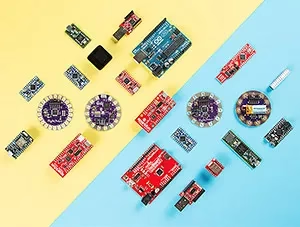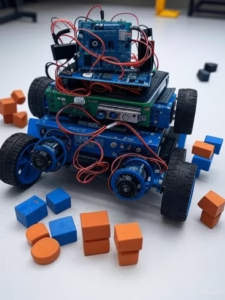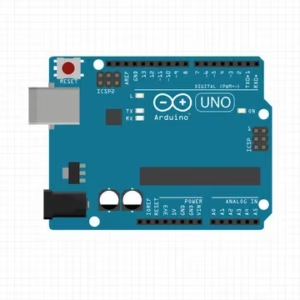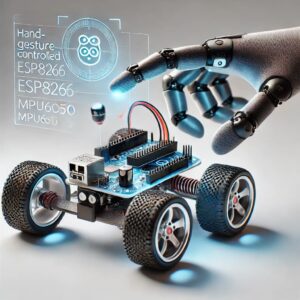What is Arduino and Its Types: A Detailed Guide
Arduino has transformed the world of electronics, enabling everyone from beginners to seasoned engineers to create innovative projects. Whether you’re building a simple LED circuit or a sophisticated IoT device, Arduino’s open-source platform makes hardware development accessible and fun. In this blog post, we’ll dive into what Arduino is, how it functions, and explore the different types of Arduino boards in detail, helping you pick the perfect one for your next project.
What is Arduino?
Arduino is an open-source electronics platform designed to simplify the process of building interactive hardware projects. It combines user-friendly hardware (microcontroller boards) with intuitive software (the Arduino Integrated Development Environment, or IDE), making it ideal for hobbyists, students, and professionals alike. Arduino boards can read inputs from sensors—like temperature, light, or motion—and control outputs such as LEDs, motors, or displays, enabling countless applications from robotics to home automation.
Core Components
- Hardware: Arduino boards are microcontroller-based development boards that serve as the “brain” of your project. They vary in size, power, and features to suit different needs, from compact wearables to complex systems.
- Software: The Arduino IDE is a free, cross-platform tool where you write code (called “sketches”) in C/C++ to program the board. Its simplicity, combined with extensive libraries for sensors and modules, makes coding accessible even for beginners.
Arduino’s open-source ethos means its schematics, designs, and software are freely available, allowing anyone to modify or create their own Arduino-compatible boards. This has fostered a vibrant global community that shares tutorials, code, and project ideas.
Why Choose Arduino?
- Ease of Use: The IDE’s straightforward interface and plug-and-play boards require minimal setup.
- Versatility: Supports a wide range of sensors, actuators, and shields (add-on boards) for diverse projects.
- Affordability: Boards start at around $20, making them budget-friendly.
- Community Support: A massive community offers forums, tutorials, and libraries for troubleshooting and inspiration.
- Applications: Robotics, IoT, wearables, home automation, education, and more.
How Does Arduino Work?
Arduino boards are built around microcontrollers—tiny computers that execute programmed instructions. Here’s a step-by-step look at how Arduino operates:
- Power the Board: Connect the Arduino to a computer via USB or use an external power source (e.g., a 9V battery).
- Write Code: In the Arduino IDE, create a sketch to define the board’s behavior, such as reading a sensor or controlling a motor.
- Upload Code: Upload the sketch to the board’s microcontroller via USB. The microcontroller stores the program and runs it continuously.
- Interact with Hardware: The board processes inputs from connected components (e.g., a button press) and controls outputs (e.g., turning on an LED) based on the code.
Pin Functions
Arduino boards feature various pins for interfacing with external components:
- Digital Pins: Handle binary signals (HIGH or LOW, e.g., on/off for an LED).
- Analog Pins: Read variable signals (e.g., from a temperature sensor or potentiometer).
- PWM Pins: Provide pulse-width modulation for analog-like outputs (e.g., dimming an LED).
- Communication Pins: Support protocols like I2C, SPI, and UART for connecting to modules such as Wi-Fi or Bluetooth.
Types of Arduino Boards
Arduino offers a range of boards tailored to different project requirements, from beginner-friendly prototyping to advanced IoT and high-performance applications. Below, we explore nine popular Arduino boards, detailing their specifications, applications, advantages, and limitations.
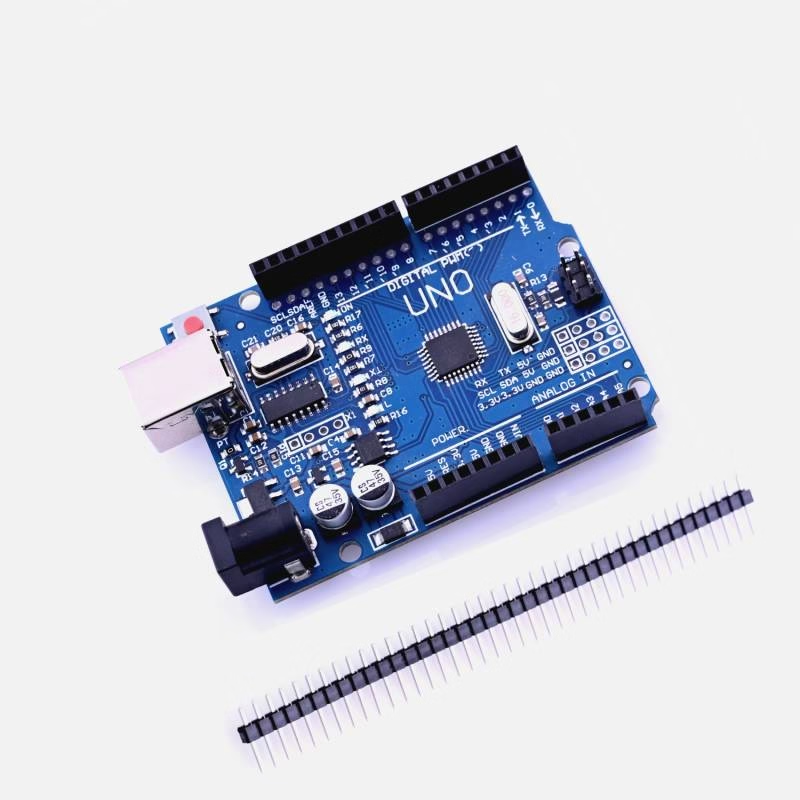
1. Arduino Uno
- Microcontroller: ATmega328P (8-bit AVR)
- Operating Voltage: 5V
- Digital I/O Pins: 14 (6 PWM)
- Analog Input Pins: 6
- Flash Memory: 32 KB (0.5 KB used by bootloader)
- Clock Speed: 16 MHz
- USB: Type-B
- Dimensions: 68.6 x 53.4 mm
Overview: The Arduino Uno is the most popular board, ideal for beginners due to its simplicity, affordability, and extensive documentation. It’s versatile, compatible with numerous shields (e.g., motor driver, Ethernet), and perfect for learning electronics and programming.
Applications:
- Basic projects like LED blinking or sensor reading.
- Robotics with motor control.
- Educational workshops and classrooms.
Pros:
- Beginner-friendly with abundant tutorials.
- Wide shield compatibility.
- Robust and reliable.
Cons:
- Limited memory and processing power for complex projects.
- No built-in Wi-Fi or Bluetooth.
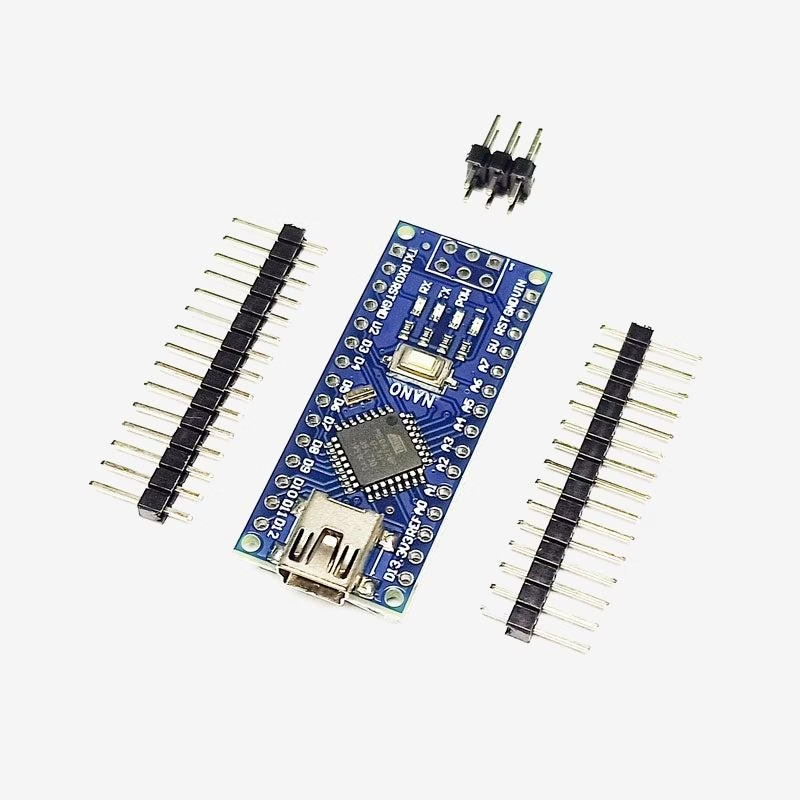
2. Arduino Nano
- Microcontroller: ATmega328
- Operating Voltage: 5V
- Digital I/O Pins: 14 (6 PWM)
- Analog Input Pins: 8
- Flash Memory: 32 KB (2 KB used by bootloader)
- Clock Speed: 16 MHz
- USB: Mini-USB or USB-C (newer models)
- Dimensions: 45 x 18 mm
Overview: The Nano is a compact version of the Uno, offering similar functionality in a smaller form factor. It’s ideal for projects where space is limited, such as wearables or embedded systems, and includes two extra analog pins.
Applications:
- Wearable electronics.
- Small-scale IoT devices.
- Drone or robotics control.
Pros:
- Compact size for tight spaces.
- Same capabilities as Uno with additional analog pins.
- Solderable for permanent installations.
Cons:
- No power jack, limiting power options.
- Smaller size can complicate breadboard use.
3. Arduino Mega
- Microcontroller: ATmega2560 (8-bit AVR)
- Operating Voltage: 5V
- Digital I/O Pins: 54 (15 PWM)
- Analog Input Pins: 16
- Flash Memory: 256 KB (8 KB used by bootloader)
- Clock Speed: 16 MHz
- USB: Type-B
- Dimensions: 101.52 x 53.3 mm
- Price: ~$48 (official)
Overview: The Mega is designed for projects requiring extensive I/O and memory. With 54 digital pins and 256 KB of flash memory, it’s suited for complex applications like 3D printers or multi-sensor systems.
Applications:
- 3D printers and CNC machines.
- Home automation with multiple devices.
- Data logging with numerous sensors.
Pros:
- High pin count and large memory.
- Compatible with Uno shields.
- Ideal for multi-component projects.
Cons:
- Larger size and higher cost.
- Overkill for simple tasks.
4. Arduino Leonardo
- Microcontroller: ATmega32u4
- Operating Voltage: 5V
- Digital I/O Pins: 20 (7 PWM)
- Analog Input Pins: 12
- Flash Memory: 32 KB (4 KB used by bootloader)
- Clock Speed: 16 MHz
- USB: Micro-USB
- Dimensions: 68.6 x 53.3 mm
- Price: ~$24 (official)
Overview: The Leonardo features a microcontroller with built-in USB communication, allowing it to act as a USB device (e.g., keyboard or mouse). It’s great for interactive projects requiring computer integration.
Applications:
- USB HID devices like custom keyboards or game controllers.
- Interactive installations.
- General-purpose prototyping.
Pros:
- Native USB support for HID applications.
- More pins than Uno.
- Modern micro-USB connector.
Cons:
- Slightly more complex for beginners.
- Limited shield compatibility compared to Uno.
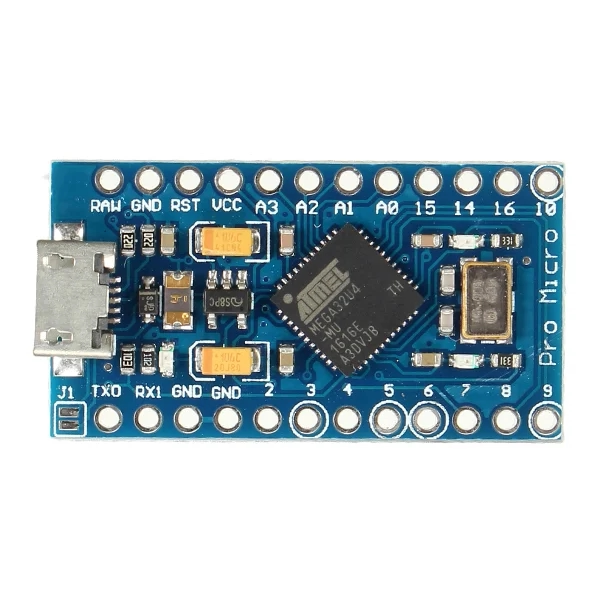
5. Arduino Micro
- Microcontroller: ATmega32u4
- Operating Voltage: 5V
- Digital I/O Pins: 20 (7 PWM)
- Analog Input Pins: 12
- Flash Memory: 32 KB (4 KB used by bootloader)
- Clock Speed: 16 MHz
- USB: Micro-USB
- Dimensions: 48 x 18 mm
- Price: ~$22 (official)
Overview: The Micro is a compact version of the Leonardo, combining small size with USB HID capabilities. It’s perfect for tiny projects like wearables or custom input devices.
Applications:
- Custom USB controllers.
- Wearable electronics.
- Small embedded systems.
Pros:
- Tiny size with Leonardo’s features.
- Native USB support.
- Solderable for permanent use.
Cons:
- No power jack.
- Limited pin access on breadboards.
6. Arduino Due
- Microcontroller: AT91SAM3X8E (32-bit ARM Cortex-M3)
- Operating Voltage: 3.3V
- Digital I/O Pins: 54 (12 PWM)
- Analog Input Pins: 12
- Flash Memory: 512 KB
- Clock Speed: 84 MHz
- USB: Micro-USB (2 ports)
- Dimensions: 101.52 x 53.3 mm
- Price: ~$52 (official)
Overview: The Due is a high-performance board with a 32-bit ARM processor, offering superior speed and memory. Its 3.3V logic requires careful component selection but makes it ideal for advanced applications.
Applications:
- Audio or signal processing.
- Advanced robotics.
- High-speed IoT devices.
Pros:
- Powerful 32-bit processor and high clock speed.
- Large memory and pin count.
- Dual USB ports for programming and communication.
Cons:
- 3.3V logic requires level shifters for 5V components.
- Higher cost and complexity.
7. Arduino MKR WiFi 1010
- Microcontroller: SAMD21 Cortex-M0+ (32-bit ARM)
- Operating Voltage: 3.3V
- Digital I/O Pins: 22 (7 PWM)
- Analog Input Pins: 7
- Flash Memory: 256 KB
- Clock Speed: 48 MHz
- Connectivity: Wi-Fi, Bluetooth (u-blox NINA-W102)
- USB: Micro-USB
- Dimensions: 61.5 x 25 mm
- Price: ~$39 (official)
Overview: The MKR WiFi 1010 is tailored for IoT, featuring built-in Wi-Fi and Bluetooth in a compact form. Its modern ARM processor makes it ideal for cloud-connected projects.
Applications:
- Smart home devices.
- Wireless sensor networks.
- IoT prototypes.
Pros:
- Built-in Wi-Fi and Bluetooth.
- Compact and power-efficient.
- Powerful ARM processor.
Cons:
- 3.3V logic, not 5V-tolerant.
- Higher cost than Uno or Nano.
8. Arduino Zero
- Microcontroller: ATSAMD21G18 (32-bit ARM Cortex-M0+)
- Operating Voltage: 3.3V
- Digital I/O Pins: 20 (10 PWM)
- Analog Input Pins: 6
- Flash Memory: 256 KB
- Clock Speed: 48 MHz
- USB: Micro-USB (2 ports)
- Dimensions: 68.6 x 53.3 mm
- Price: ~$45 (official)
Overview: The Zero offers a 32-bit ARM processor for enhanced performance, with debugging support for advanced development. It’s suited for real-time and high-performance applications.
Applications:
- Audio processing.
- Fast sensor reading.
- ARM-based prototyping.
Pros:
- High-performance ARM processor.
- Debugger support.
- Balanced size and power.
Cons:
- 3.3V logic requires careful component selection.
- More expensive than Uno.
9. Arduino Yun
- Microcontrollers: ATmega32u4 (AVR) + Atheros AR9331 (Linux)
- Operating Voltage: 5V (AVR), 3.3V (Linux)
- Digital I/O Pins: 20 (7 PWM)
- Analog Input Pins: 12
- Flash Memory: 32 KB (AVR), 16 MB (Linux)
- Clock Speed: 16 MHz (AVR), 400 MHz (Linux)
- Connectivity: Wi-Fi, Ethernet
- USB: Micro-USB
- Dimensions: 68.6 x 53.3 mm
- Price: ~$75 (official)
Overview: The Yun combines an AVR microcontroller with a Linux-based processor, offering real-time control and network capabilities. It’s designed for IoT projects requiring internet connectivity.
Applications:
- Cloud-connected IoT devices.
- Web servers and data loggers.
- Complex networked systems.
Pros:
- Dual processors for versatility.
- Built-in Wi-Fi and Ethernet.
- Linux environment for advanced tasks.
Cons:
- High cost and complexity.
- Steeper learning curve.
Choosing the Right Arduino Board
Selecting the right Arduino depends on your project’s requirements:
- Beginners: Start with the Uno for its simplicity and extensive resources.
- Compact Projects: Use the Nano or Micro for space-constrained applications.
- Complex Projects: Choose the Mega or Due for more pins and processing power.
- IoT and Wireless: Opt for the MKR WiFi 1010 or Yun for connectivity.
- USB HID Projects: The Leonardo or Micro is ideal for keyboard/mouse emulation.
- High Performance: The Zero or Due suits real-time, data-intensive tasks.
Conclusion
Arduino is a cornerstone of the maker movement, offering an accessible platform for electronics enthusiasts to create everything from simple circuits to advanced IoT systems. With a range of boards like the Uno, Nano, Mega, and MKR series, there’s an Arduino for every project. Its open-source nature and vibrant community make it a powerful tool for learning and innovation.
Ready to start your Arduino journey? Pick a board, download the Arduino IDE, and dive into the world of making. Share your favorite Arduino projects or questions in the comments below!